Install Guide
The process will vary depending on whether you are using an iOS or Android device.
Not all mods and add-ons will work with recent versions of the game, and some haven’t received an update to make them compatible with Dragon Mods for Minecraft Editor.
Make sure that you are specifically looking for .McWorld, .McPack, and .McAddon files if you want them to work on your iOS device.
If it is a .ZIP or .RAR then please download, install Unrar or Unzip and extract it
On the downloads page, click the download icon, then select “open in Minecraft”
An “import started” message will appear at the top of your device if you did this correctly.
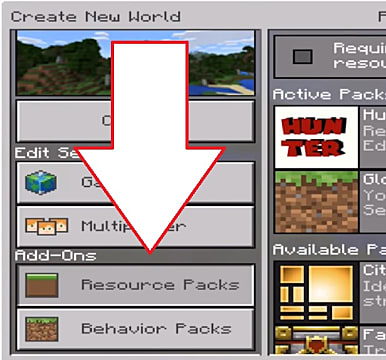
Following the download, switch over to Minecraft and create a new world -choose the mod from the add-ons list in the ‘resource’ and ‘behaviour’ pack settings and you’re good to go.